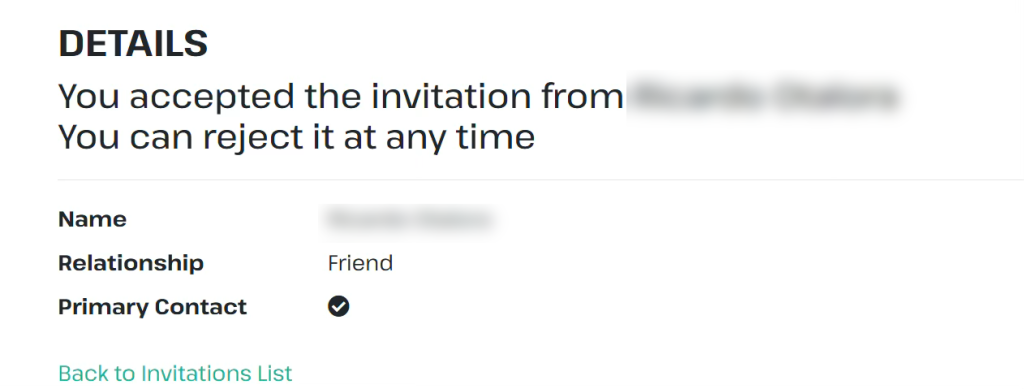Have a Question?
Create Primary Contact
Going to ” Add Contact”
Fill in the data of your primary contact and press the button “create”, your contact will receive a notification to become your contact.
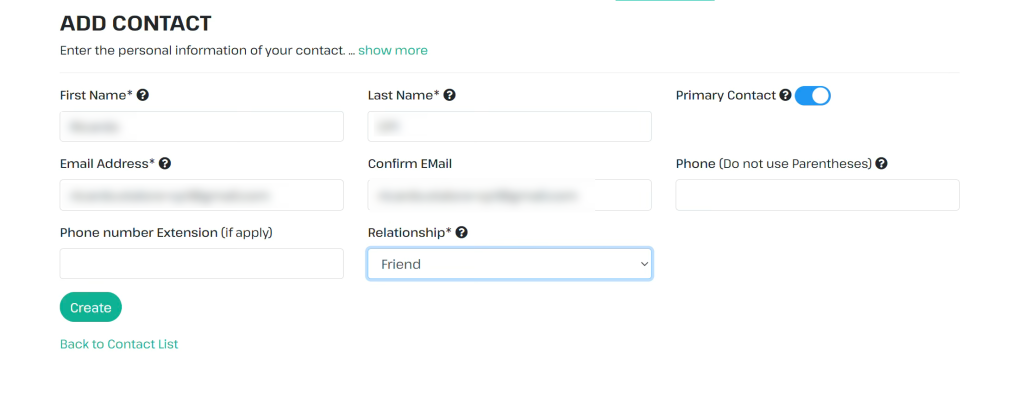
Notification to your “Primary contact”
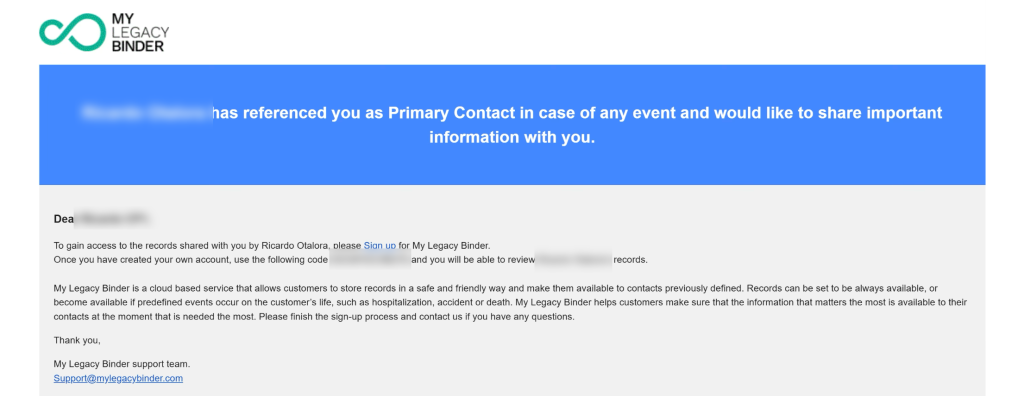
Checkout by following the link
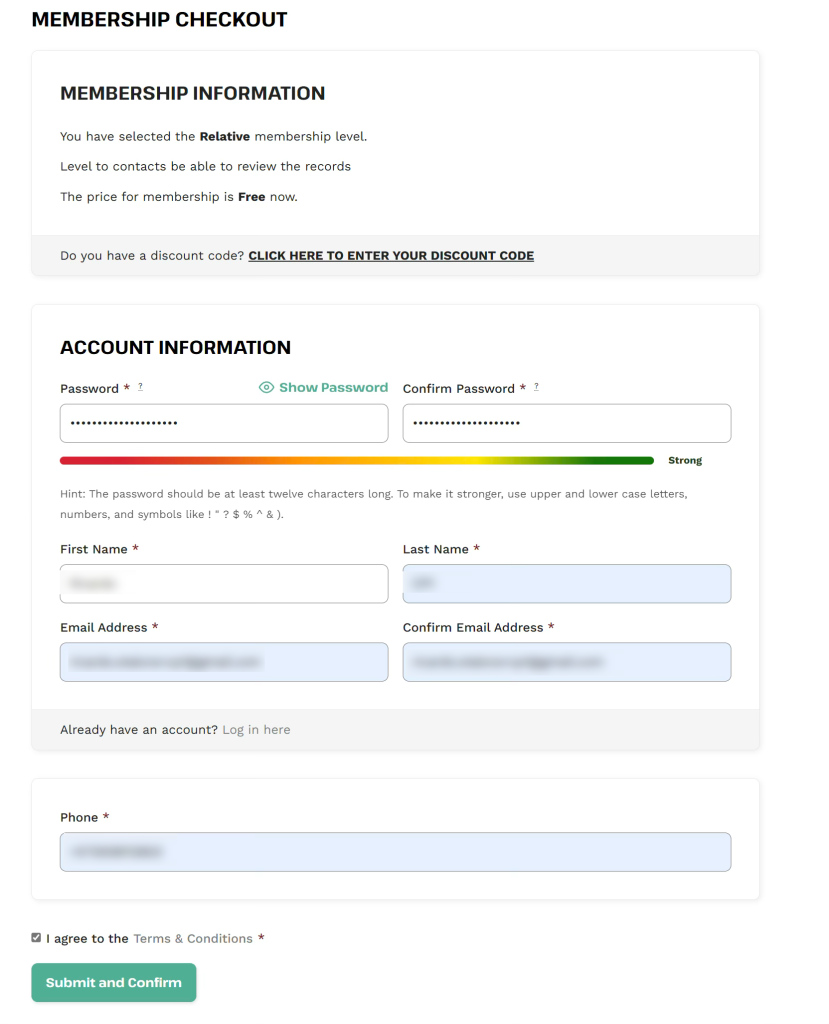
Account activation email
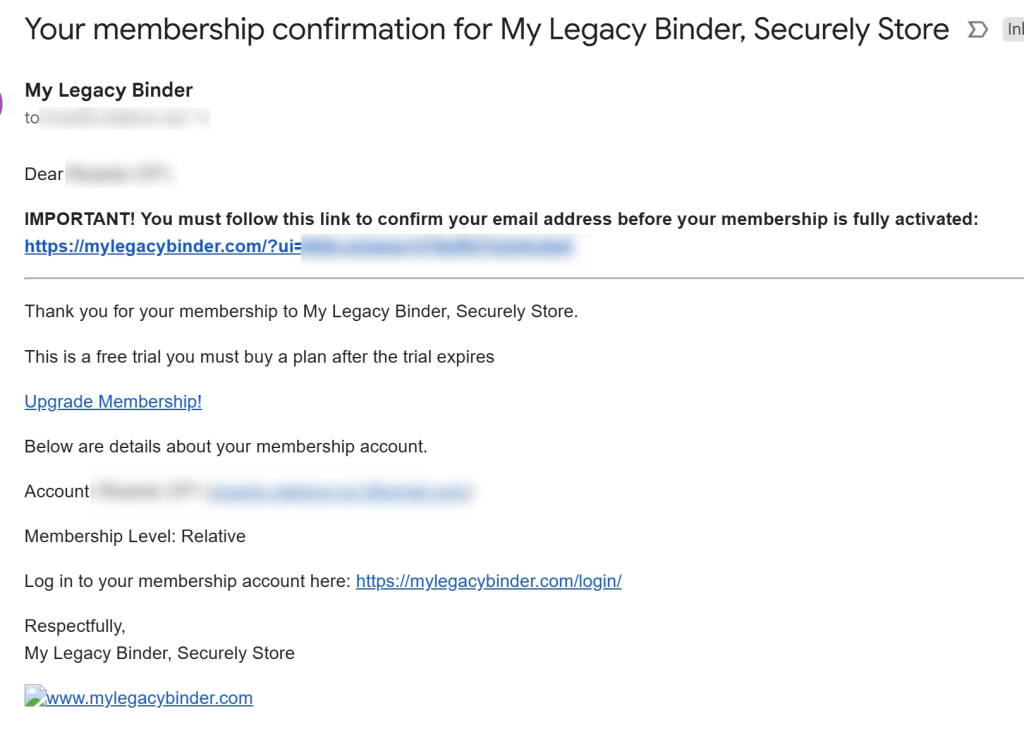
Accept and register
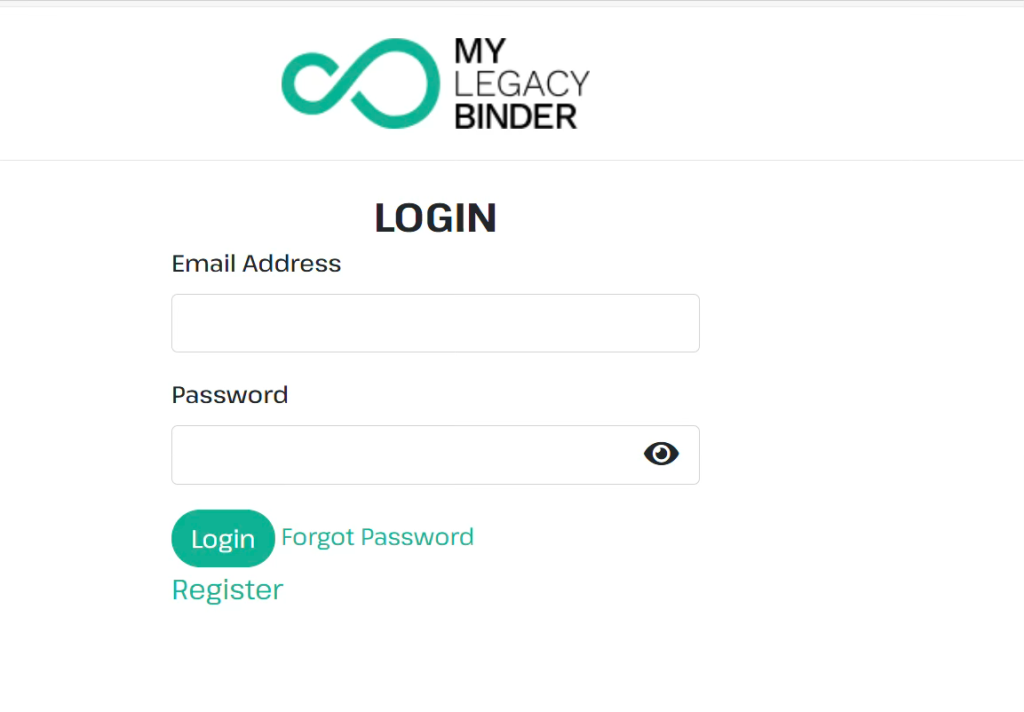
When the email address you registered with is the same as the one used by the primary contact, it appears in the list (you can be primary contact for more than one person) and you can click on the pimp to become primary contact.
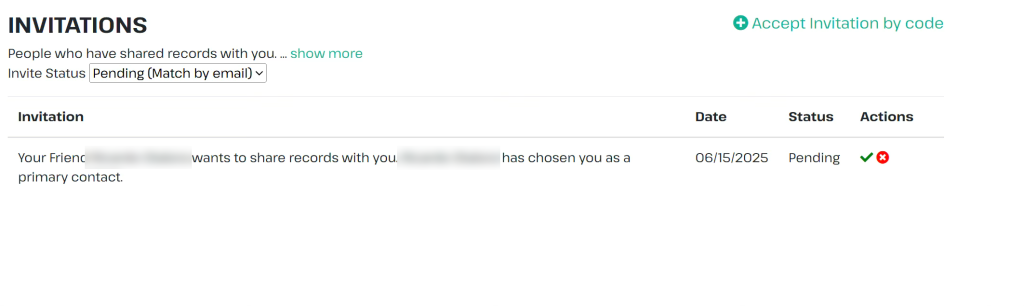
If it does not appear in the list, you can use Accept invitation by code and enter the code that was sent in the initial mail.
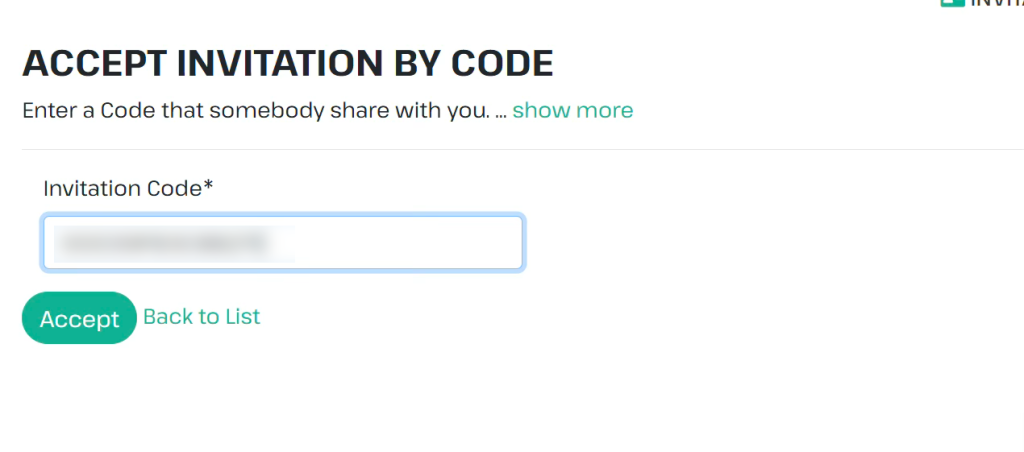
After any method, the following is displayed